
Azure Developer Certification Roadmap
The importance of certifications
The importance of certifications
With more companies migrating to the cloud, the need for professionals who can manage and optimize cloud environments is skyrocketing. According to industry reports, the cloud computing market is expected to continue its rapid expansion, driving demand for cloud engineers.
Cloud providers offer us a way to pursue different paths and validate our expertise through different certification models.
These are some of the reasons why pursuing a certification is a good idea:
- Certification validates your expertise and makes your resume stand out in a competitive job market. They are recognized benchmarks of competency in the industry. They provide third-party validation of your skills and knowledge.
- Certification can boost your confidence in your abilities and enhance your competence in handling complex cloud environments.
- Pursuing certification demonstrates a commitment to excellence and continuous learning, which are highly valued traits in any profession.
- Certification ensures that you are knowledgeable about industry standards, compliance requirements, and best practices, which are crucial for implementing secure and efficient cloud solutions.
But, focusing solely on a certification is a narrow view we want to avoid.
It’s important to keep the big picture of what we want to achieve. Ultimately we want to become a Cloud Engineers. That’s a big field covering many roles and aspects.
Depending on our aspirations we will decide which path we take.
There are certain ways and resources we can learn from.
It can be just by reading docs, through blog posts like this one. Or if you prefer more visual way of learning through videos, online courses. Or even getting a mentor. There are vast amount of resources and ways.
That brings us to in my opinion the most relevant benefit of pursuing a certification:
- they give us direction, structure, learning paths covering vast amount of topics
- they involve practical labs and real-world projects, giving us hands-on experience that is crucial for effective cloud management
They provide us with essential concepts, best practices and specializations around advanced subjects. This ensures a deep and comprehensive understanding of the subject. That’s how I approach certifications. First we need to come with realization of what we want to achieve, which skills are relevant for us. That can be based on our current position, expertise, aspirations… Then we pick a certification path that aligns with our needs. And along the way using other materials as complementary.
Azure Developer: from zero to hero
Luckily, Microsoft took job of documenting their products and upskilling people around them seriously. They provide extensive documentation, covering from the fundamentals, base terminology, across complex concepts and best practices to advanced topics.
On the top of that they built certification paths.
They can be looked from different perspectives such as complexity and domain.
From complexity and depth standpoint:
- Fundamentals (mastering the basics, applicable for non-technical people as well)
- Associate & Expert (expanding technical skill set)
- Specialty (deepen your technical skills and manage industry solutions)
Other dimension would be role in which we want to grow.
For instance if we decide to grow in developer role, path that I would recommend is the following:
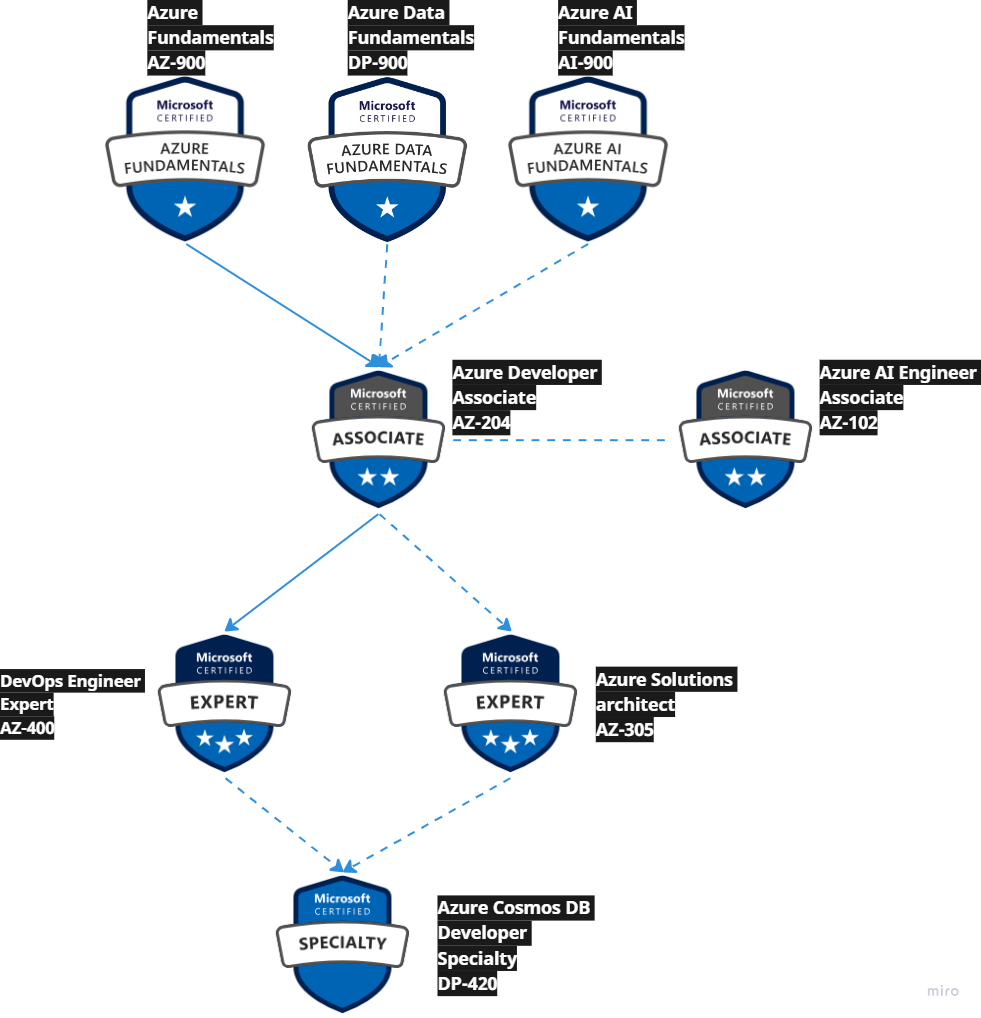
- Mastering the basics with
- AZ-900 - Azure Fundamentals
- DP-900 - Azure Data Fundamentals (recommended)
- AI-900 - Azure AI Fundamentals (recommended)
- Design, build, test and maintain cloud apps with AZ-204 (Azure Developer Associate)
- Deliver continuous value integrating people, processes and technologies with AZ-400 (DevOps Engineer Expert)
- (recommended) Design and implement end-to-end cloud solutions with AZ-305 (Azure Solutions architect)
And then optionally, based on our interest, broadening our horizon by taking:
- AI-102 (Azure AI Engineer Associate)
- DP-420 (Azure Cosmos DB Developer Specialty)
What’s great about this is the fact that apart from certification exam (which is optional, only if we decide to do it and receive official certificate recognition), everything is free. Tons of material one click away. Even if we decide to do an exam, there are different kinds of discounts available such as Partner, Student etc.
You can get an overview on the extensive amount of certifications that Microsoft provides along with plenty of learning paths and resources at: Azure Training + Certification Guide (microsoft.com) One slider: Become Microsoft Certified
Resources
With this high level overview we can go deeper and search for any certification at Microsoft Learn Credentials
Let’s for instance pick Developer Associate.
Structure is the same for all. Once we visit the page we can observe the following sections:
- At a glance - specifying level of complexity, role, renewal frequency (certifications have validity period, after which we’re supposed to renew. Which makes sense as products are evolving and docs being updated)
- Overview - what the exam/certification covers. What’s the focus of certification.
- Prepare the exam - plenty of resources organized into modules. All focused on a particular certification topics.
- Practice for the exam - final steps helping us getting familiar with the exam like practice assessment, sandbox environment targeting to give us experience close to the exam and prep videos.
- Take the exam - covering the way we can take the exam, pricing etc
- Review your certification - covering resources that can help us review the certification (Apparently we’re not taking same path to review the certificate as we did to earn it. For the reviewal material is focused on only particular topics)
- Certification resources - resources available to us. Important to notice is link to a study guide.
For instance, in case of AZ-204 link would be AZ-204 Study Guide. There we can find sections such as: - Skills at a glance - exam objectives and weights of certain topics on the exam - Study resources - resources available for studying - Changelog - what has changed compared to previous versions of the exam
That’s everything we need to know to get started with our learning path of becoming an Azure Certified Cloud Engineer.
Keep in mind that all this paths are just built on top of the docs. It’s just narrowed to cover particular certification topics. Microsoft did an amazing job with the documentation, it’s readable, easy to consume and digest.
What now?
After selecting a path that suits your needs, locate it under Microsoft Learn Credentials. Get more insights there on what is expected, what is the focus and start going through learning materials.
I advise you to have that as a direction but not only resource. Always keep an eye on docs, there are certain things covered in more detail, often with practical examples.
Apart from official resources there are plenty of other resources online. Based on learning methods that you prefer you might want to search for an online course, tutorials, podcasts, YouTube videos … There are plenty of resources.
My recommendation is sticking up to the official ones and using other as complementary once you find difficulties understanding certain topics.
Coming up next
Let’s embark on a Azure Developer journey where we will be learning and playing with many interesting services that Azure has to offer.
In the upcoming blog post we will setup our Azure account and familiarize ourselves with different ways we can interact with Azure.
Stay tuned :)